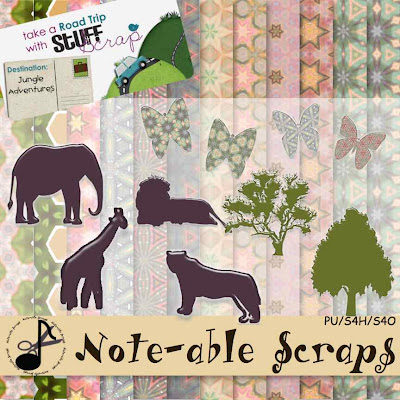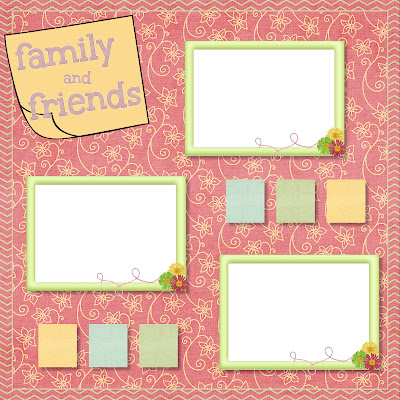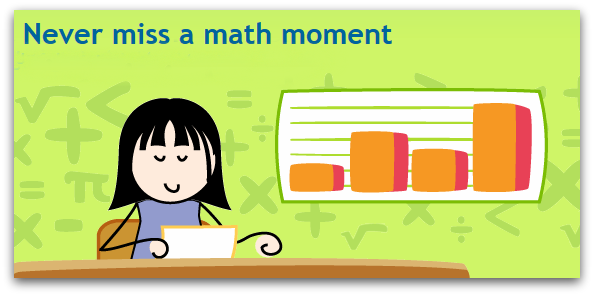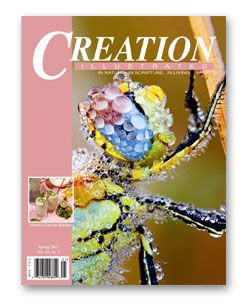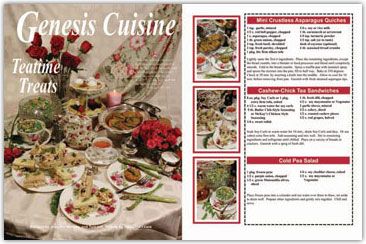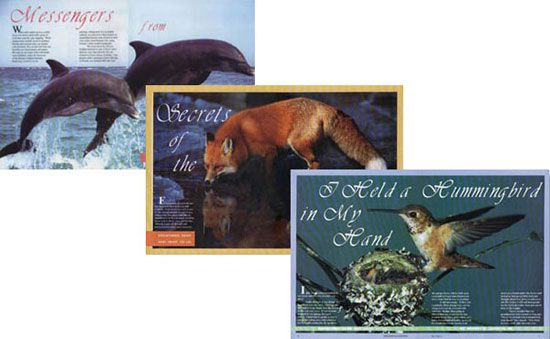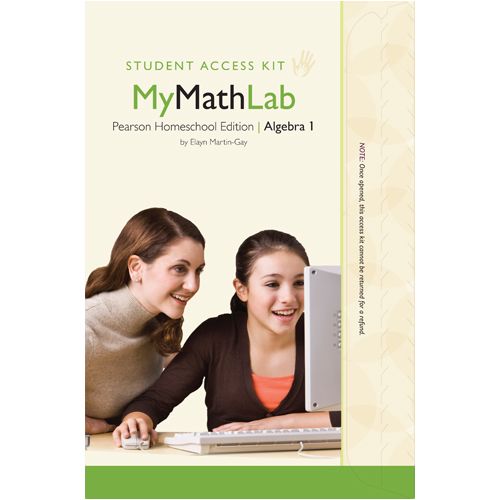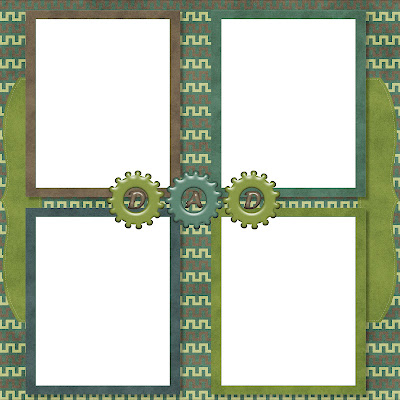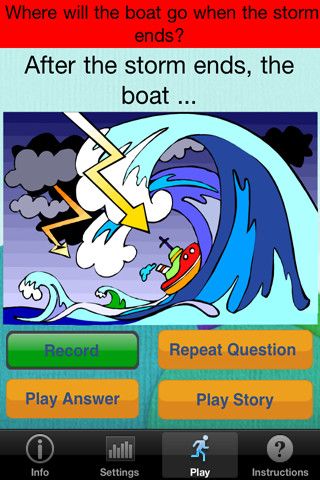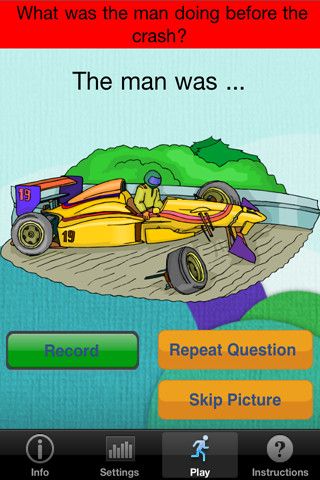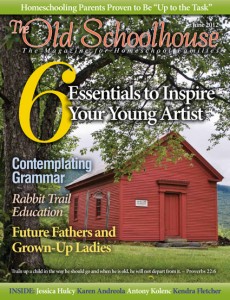I think I've mentioned in my blog before that my kids' math scores weren't quite up to par at the end of this school year - all of my kids, so that means it's not really the kids' fault. It must have something to do with the teacher or the teaching! So, I've been looking to make some changes. I talked to a friend of mine who is an Algebra teacher, and she told me the best online review program that she knew was
IXL.com. Imagine my excitement, then, when I was given the opportunity to review the program!
IXL.com is a subscription website with the purpose of providing a focused environment for practicing math on all levels from Pre-K through Eighth Grade Math and Algebra. It is not a stand-alone math curriculum, in that it does not provide a textbook or teach the math skills. It is, however, a very comprehensive practice tool that can be used with any curriculum.
With the beginning of the summer, an upcoming move, and kids going off to Camp and various activities, we have only begun to delve into
IXL.com as much as I would like to. I look forward to continuing to use this resource, and I will probably renew it when my review subscription runs out. I really love just about every aspect of the website. Let me highlight a few of my favorite features.
--The comprehensive math practice, which covers each math concept from all different angles:
Math for the left and right brain
Math is about so much more than just numbers—so, IXL is too! We approach each math concept from all angles, offering visual representations, word problems, interactive activities, and more. With an abundance of math problems for every learning style, students can't help but build lasting skills and confidence. (quoted from the website)
This feature is very helpful to me and my kids. For instance, in the eighth-grade geometry section, every question is not asked the same way. The student may be asked to plot a point on a graph, to plot several points at once, to give the coordinates of a point or points that are already plotted, or to name the point that is at the given coordinates. These different types of questions covering the same concept are interspersed randomly. Sometimes there is one correct answer and sometimes there are several, and whether or not there can be more than one answer is generally made clear. This is all done in a way that is not confusing and does not contain trick questions, but that demonstrates whether or not the student truly understands the concept. Other math concepts are handled the same way.
If a student answers a question wrong, he or she may pull up an explanation of why it was wrong and how to correctly do the problem. More problems of the same type will continue to be provided until the student masters the concept.
--State Standards. We move a lot with the military, so I am frequently checking my curriculums to make sure I've completed what I need to each year for a given state.
IXL.com has a section where you can pull up your own state standards, and track your students' mastery of them as you go. Fabulous tool!
--Reports and Awards. IXL.com gives me reports on what my kids have mastered, and provides virtual awards to keep my kids motivated!
--The Mom section. As a parent, I can practice any of the math concepts to my heart's content, with no tracking. I get the same chance as my kids to practice problems, see an explanation if I was incorrect, and keep pulling up more practice problems, but no reports are kept on me. I'm not sure if the creators of the website meant for me to practice this way or just to be able to see what types of problems are asked for each concept, but I've got to tell you, this is pretty handy! I was very good in math in school, but sometimes I just need to brush up on some concepts before or while teaching them to my kids. Especially now that we've started Algebra.
IXL.com is my own personal brushing-up tutor!
--Ease in switching back and forth between parent and each student. OK, I know this seems like a little thing, but it's very convenient for me that we are all in the same account, but each with a different "secret word," and we can switch between users quickly and easily. I've got a lot of kids using a few computers in this house, so convenience matters!
--Attractiveness of the website. IXL.com does not have games and frilly time-consumers, but its presentation of math practice problems is colorful and visually pleasing. It is a "fun" site, making kids feel more like they are doing something enjoyable and less like they are just trudging through another math lesson.
Features listed on the website:
- Complete coverage of math curriculum from pre-K to algebra. Your kids won't miss a thing!
- Unlimited questions in over 2,000 skills.
- Fun and colorful practice formats.
- Questions that adapt to your child's ability, increasing in difficulty as they improve.
- Immediate feedback and question-specific explanations to solidify understanding of each concept.
- Audio for all pre-K through first-grade skills.
- Weekly e-mail updates on your child's progress.
- Informative, detailed reports pointing out successes and trouble spots.
- Awards and certificates for you and your children to print out as they reach important milestones.
I highly recommend
IXL.com. Although it is priced a little higher than what I usually spend on this type of thing, I think it is worth it and that I will probably renew my subscription when this one expires.
The Important Info:
What Is It: IXL.com, a subscription website for comprehensive, focused math practice.
Other Products: Not yet, but higher math (Geometry, Trig, Pre-Calc, and Calculus) and Language Arts are in the works!
Ages: Currently for Pre-K through eighth grade and Algebra students
Price: $9.95/month or $79/year for one child (each additional child is $20/year)
Purchase
here.
To find out what my fellow Crew members thought of
IXL.com, click on the banner below.

Disclaimer: I received a free 6-month subscription to IXL.com in exchange for a fair review. No other compensation was given, and all opinions are my own.